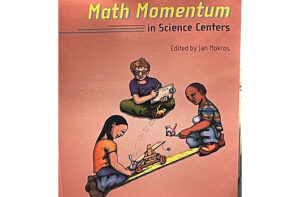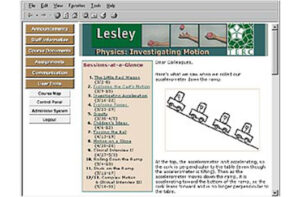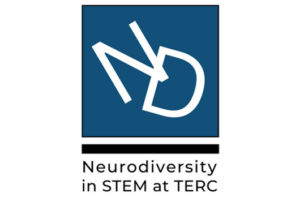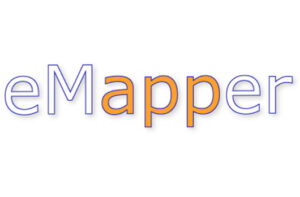Investigating Science Outdoors
Investigating Science Outdoors engages students in authentic explorations of a study site—a small piece of land near their school. It is a supplementary science curriculum, targeted for grades 7-9 and is appropriate for afterschool and camp programs, as well as in-school use. The curriculum consists of two chapters. Each chapter consists of six activities, which take 1-2 class periods.
- Chapter 1: Study Site — Students select, observe, map, document, and otherwise begin investigating a study site.
- Chapter 2: Systematic Sampling — Students systematically investigate their study site, conducting more detailed observations, collecting samples and gathering data, identifying the flora and fauna observed, and share investigation results via the Web.
The Investigating Science Outdoors eBook was developed by TERC. It is based on a full-year curriculum, Global Lab, also developed by TERC and funded in part by a grant from the National Science Foundation.
Resources: App RecommendationsThroughout Investigating Science Outdoors, you may be using a variety of apps as part of your investigations.
We encourage you to use whichever apps best fit you and your situation. For example, if there’s a notetaking or video editing app that you are familiar and comfortable with, go ahead and use it. We also encourage you to search the store. And of course, there are many free, basic, or even built-in apps.
The apps listed here are simply recommendations. Note that some of them cost money and/or have in-app purchasing options, and others may include ads.
Show More
Show Less
Journaling, Notetaking, and Drawing/Sketching Apps
There are free, basic notetaking and drawing tools, which can be used. We also encourage the use of physical pen and paper, even a bound journal.
- Evernote
- Penultimate
- Skitch
- NoteBook+ Free
- Moleskine Journal
- Note Taker HD (for iPad)
- Notability
- Notes Plus by Viet Tran
- Educreations Interactive Whiteboard
- ShowMe Interactive Whiteboard
Compass Apps
- Compasso by Tim O’s Studios
- Free HD Compass
Photography Apps
- Built-in Camera app
- Photography options within many notetaking and drawing apps, including Moleskine, Evernote, Penultimate, and Notes Plus.
- Crop for Free
Audio Recording Apps
Audio recording options with many notetaking and organizing apps, including Evernote, Notes Plus, and Notability
- iTalk Recorder
- Smart Recorder
Video Apps
Editing of videos should be kept to a minimum, but sometimes it is important to trim a video, clip out a section, or change the audio.
- Built-in Camera app
- Video Edit
- Lapse It — time-elapse video
Plant Apps
Many online sites provide useful information on identifying plants, so don’t neglect the browser if you have Internet access.
- Leafsnap for iPad — An app that uses the iPad’s camera to help you identify a plant by its leaves
- Audubon — Guides, Trees, Wildflowers, Mushrooms, etc. — Search for Audobon and check out the variety of offerings
Animal Apps
Many online sites provide useful information on identifying animals, so don’t neglect the browser if you have Internet access.
- Audubon (Guides, Birds, Insects, Reptiles, Mammals, etc.) — Search for Audobon and check out the variety of offerings
- iBird — The Pro version is great, but pricey; there are somewhat less expensive ones appropriate to different regions.
- National Geographic Birds
- Wildlab Bird
Study Site Map TemplateMapTemplate_InvestigatingScienceOutdoors.pdf (Downloadable for use in Activity 3)
Sources of Remote ImageryThere are many online sources of remote-sensing imagery. We encourage you to search the Web, but here are a few recommendations to get you started.
Google Earth — Application which requires downloading
Investigating Science Outdoors engages students in authentic explorations of a study site—a small piece of land near their school. It is a supplementary science curriculum, targeted for grades 7-9 and is appropriate for afterschool and camp programs, as well as in-school use. The curriculum consists of two chapters. Each chapter consists of six activities, which take 1-2 class periods.
- Chapter 1: Study Site — Students select, observe, map, document, and otherwise begin investigating a study site.
- Chapter 2: Systematic Sampling — Students systematically investigate their study site, conducting more detailed observations, collecting samples and gathering data, identifying the flora and fauna observed, and share investigation results via the Web.
The Investigating Science Outdoors eBook was developed by TERC. It is based on a full-year curriculum, Global Lab, also developed by TERC and funded in part by a grant from the National Science Foundation.
Throughout Investigating Science Outdoors, you may be using a variety of apps as part of your investigations.
We encourage you to use whichever apps best fit you and your situation. For example, if there’s a notetaking or video editing app that you are familiar and comfortable with, go ahead and use it. We also encourage you to search the store. And of course, there are many free, basic, or even built-in apps.
The apps listed here are simply recommendations. Note that some of them cost money and/or have in-app purchasing options, and others may include ads.
Journaling, Notetaking, and Drawing/Sketching Apps
There are free, basic notetaking and drawing tools, which can be used. We also encourage the use of physical pen and paper, even a bound journal.
- Evernote
- Penultimate
- Skitch
- NoteBook+ Free
- Moleskine Journal
- Note Taker HD (for iPad)
- Notability
- Notes Plus by Viet Tran
- Educreations Interactive Whiteboard
- ShowMe Interactive Whiteboard
Compass Apps
- Compasso by Tim O’s Studios
- Free HD Compass
Photography Apps
- Built-in Camera app
- Photography options within many notetaking and drawing apps, including Moleskine, Evernote, Penultimate, and Notes Plus.
- Crop for Free
Audio Recording Apps
Audio recording options with many notetaking and organizing apps, including Evernote, Notes Plus, and Notability
- iTalk Recorder
- Smart Recorder
Video Apps
Editing of videos should be kept to a minimum, but sometimes it is important to trim a video, clip out a section, or change the audio.
- Built-in Camera app
- Video Edit
- Lapse It — time-elapse video
Plant Apps
Many online sites provide useful information on identifying plants, so don’t neglect the browser if you have Internet access.
- Leafsnap for iPad — An app that uses the iPad’s camera to help you identify a plant by its leaves
- Audubon — Guides, Trees, Wildflowers, Mushrooms, etc. — Search for Audobon and check out the variety of offerings
Animal Apps
Many online sites provide useful information on identifying animals, so don’t neglect the browser if you have Internet access.
- Audubon (Guides, Birds, Insects, Reptiles, Mammals, etc.) — Search for Audobon and check out the variety of offerings
- iBird — The Pro version is great, but pricey; there are somewhat less expensive ones appropriate to different regions.
- National Geographic Birds
- Wildlab Bird
Study Site Map TemplateMapTemplate_InvestigatingScienceOutdoors.pdf (Downloadable for use in Activity 3)
Sources of Remote ImageryThere are many online sources of remote-sensing imagery. We encourage you to search the Web, but here are a few recommendations to get you started.
Google Earth — Application which requires downloading
MapTemplate_InvestigatingScienceOutdoors.pdf (Downloadable for use in Activity 3)
There are many online sources of remote-sensing imagery. We encourage you to search the Web, but here are a few recommendations to get you started.
Google Earth — Application which requires downloading
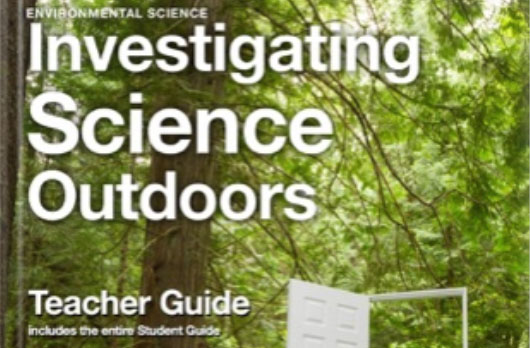
Share This Page: