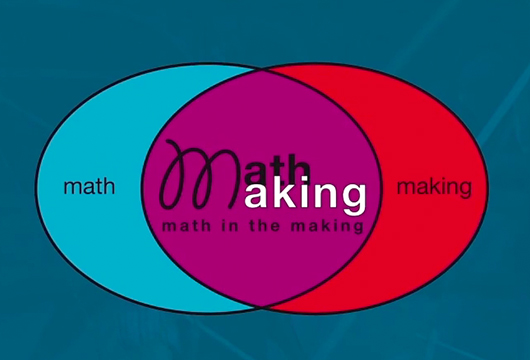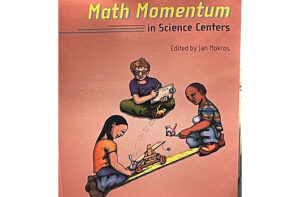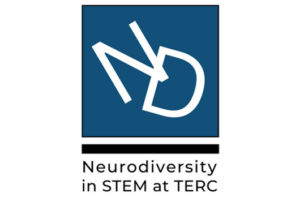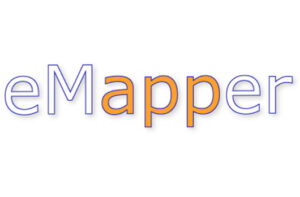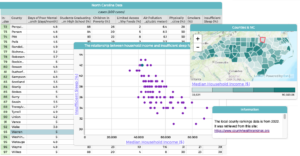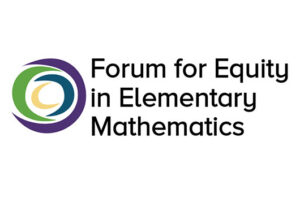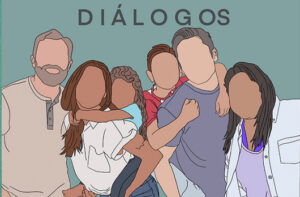INK-12
Teaching and Learning using Interactive Ink Inscriptions in K-12
INK-12 project investigated three educational technology questions:
- How can technology that allows students to draw and use representational tools support learning mathematics?
- How can technology that enables a teacher to view and share student work with her class support students’ learning?
- What role can machine “understanding,” of student work play in facilitating the teaching and learning of multiplication and division?
To answer these questions, the project designed, implemented, and tested software tools for a tablet-based classroom interaction system called Classroom Learning Partner (CLP). Using CLP, in conjunction with curricula such as TERC’s Investigations, students created representations of mathematical objects and operations, CLP uses automatic analysis routines to interpret the representations, and students and teacher share the student work. In this way, CLP supports a create, interpret, and share model of interaction.
Visual Representations

Students use a combination of digital tools and free-hand drawing to create, annotate, and manipulate mathematical representations and wirelessly send them to their teacher. The complete history of students’ interaction with the computer is saved along with the final representation and is thus available for viewing by teacher. CLP performs automatic analysis and sorting of students’ work to help teachers choose appropriate examples for class discussion and to help identify students who may be struggling with particular concepts.
Download the CLP software, see examples of students’ work, and learn more about the research behind this project by clicking the button below.
Video
INK-12 project investigated three educational technology questions:
- How can technology that allows students to draw and use representational tools support learning mathematics?
- How can technology that enables a teacher to view and share student work with her class support students’ learning?
- What role can machine “understanding,” of student work play in facilitating the teaching and learning of multiplication and division?
To answer these questions, the project designed, implemented, and tested software tools for a tablet-based classroom interaction system called Classroom Learning Partner (CLP). Using CLP, in conjunction with curricula such as TERC’s Investigations, students created representations of mathematical objects and operations, CLP uses automatic analysis routines to interpret the representations, and students and teacher share the student work. In this way, CLP supports a create, interpret, and share model of interaction.
Visual Representations

Students use a combination of digital tools and free-hand drawing to create, annotate, and manipulate mathematical representations and wirelessly send them to their teacher. The complete history of students’ interaction with the computer is saved along with the final representation and is thus available for viewing by teacher. CLP performs automatic analysis and sorting of students’ work to help teachers choose appropriate examples for class discussion and to help identify students who may be struggling with particular concepts.
Download the CLP software, see examples of students’ work, and learn more about the research behind this project by clicking the button below.

Related People:
Andee Rubin
Partners
Share This Page: